A domain name is key to your site’s SEO. It shows your online identity and helps improve rankings. This article explains how to make your URL search-engine friendly.
First, pick the right domain name. It must be memorable, easy to type, and clear to say. Skip numbers, odd characters, or anything over 15 characters. The aim is to make a good connection and better the user’s experience.
Keywords are vital in domain name SEO. Adding broad keywords related to your business clarifies your site’s focus. Yet, it’s crucial to avoid overdoing it. Google no longer favors domains that seem too forced.
Hyphens can make a domain name easier to read. But, too many can do the opposite. Use one hyphen at most to keep it simple and non-spammy.
Also, choosing the right top-level domain (TLD) matters. Most prefer .com for more direct visits. Still, .net or specific country code TLDs are fine. Avoid TLDs that look low-quality or spammy, as they get less traffic.
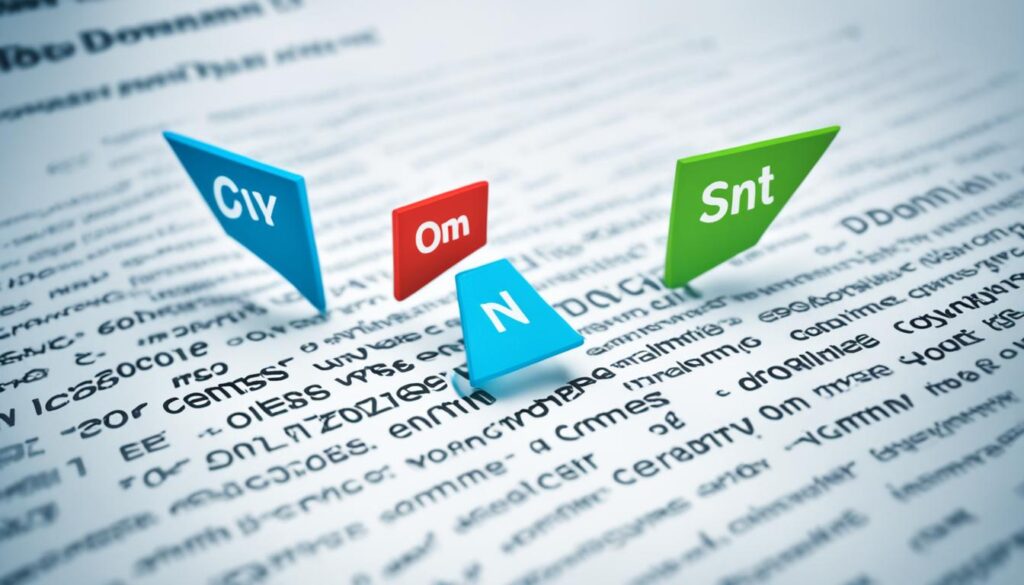
Key Takeaways:
- Choose a memorable domain name that is easy to remember, type, and say.
- Include broad keywords in your domain name wisely.
- Avoid excessive use of hyphens in your domain name.
- Consider .com TLDs for maximum direct traffic, but alternatives like .net or country code TLDs can work.
- Proper domain name optimization can improve user experience and potentially increase search engine rankings.
What are Domains?
Domains are unique Internet addresses for websites. They include a top-level domain (TLD), a domain name, and sometimes a subdomain. The TLD is the suffix like .com or .org at the domain’s end. The domain name is the specific website location.
A root domain combines the domain name and TLD. Subdomains add extra levels below the root domain. They are placed before the domain name.
Domains are key to the web’s operation. They let users access websites and help identify online entities. Each domain name must be unique. This uniqueness helps users find and tell websites apart effortlessly.
The Anatomy of a Domain
Now, let’s explore what makes up a domain:
- Top-Level Domain (TLD): The TLD sits at the top of the domain structure. It shows the website’s category or type. Popular TLDs include .com, .org, .net, .edu, and .gov, each with its meaning.
- Domain Name: This is the website’s unique name, forming the domain’s core. It can include letters, numbers, and hyphens (-).
- Subdomain: Subdomains are optional. They go in front of the domain name. Subdomains create website sections or branches, representing different areas like departments or languages.
Examples of Domains
Here are some domain examples:
| Domain | Top-Level Domain (TLD) | Domain Name | Subdomain |
|---|---|---|---|
| www.example.com | .com | example | www |
| blog.example.com | .com | example | blog |
| www.google.co.uk | .co.uk | www |
Whether it’s a personal blog, an e-commerce site, or a big company’s website, knowing about domains is essential. It’s the first step in creating your place online.
SEO Best Practices for Domain Names
Optimizing your domain names for SEO improves your website’s search results visibility. Consider memorability, keyword usage, TLD selection, and domain organization. These factors enhance SEO performance and attract organic traffic.
Making Domain Names Memorable
Memorable domain names draw and keep visitors. Opt for short, catchy names. They’re easy to remember, type, and say.
Avoid numbers, non-standard characters, or long names. They make remembering harder. Your domain should be under 15 characters and easy to pronounce. This creates a positive user impression.
Using Broad Keywords Sensibly
Relevant broad keywords in your domain name clarify your site’s purpose. But, don’t overdo it. Search engines value quality content and user experience over keyword-stuffed names. Choose broad keywords wisely to represent your business without harming readability or memorability.
Choosing the Right TLD
If .com TLDs are unavailable, consider alternatives like .net or .co. These can still rank well if relevant to your site. Avoid spam-associated, low-quality TLDs as they hurt site performance and traffic.
Prefer Subfolders over Subdomains
For site content organization, use subfolders instead of subdomains. Subfolders aid internal linking and maintain site structure. Use subdomains for very specific purposes, like different language pages.
Don’t Stress About Domain Age
Domain age isn’t a direct ranking factor for search engines. They look at when your site was first indexed and its first inbound link. Focus on creating valuable content and SEO tactics instead of domain age.
Properly Handle Domain Migrations
Moving to a new domain requires careful handling to keep your SEO rankings. Redirect each old URL to its new counterpart. Redirect subfolders, not just all pages to the new homepage. This ensures a smooth transition for users and preserves rankings.
Summary
Follow these SEO practices for domain names to boost your site’s search visibility. Create memorable names, intelligently use broad keywords, select the right TLD, prefer subfolders, don’t focus on domain age, and manage domain migrations with care. These steps will improve your SEO and draw more organic traffic.
| Best Practices for Domain Names | |
|---|---|
| Make domain names memorable | Use short, catchy names that are easy to remember, type, and say. |
| Use broad keywords sensibly | Incorporate relevant broad keywords without keyword stuffing. |
| Choose the right TLD | Prefer non-.com TLDs if .com is not available, but avoid low-quality TLDs. |
| Prefer subfolders over subdomains | Use subfolders for better internal linking and site structure. |
| Don’t stress about domain age | Focus on valuable content and effective SEO strategies instead. |
| Properly handle domain migrations | Set up redirects and maintain SEO rankings during domain transitions. |
Importance of Domain Names in SEO
Domain names aren’t direct ranking factors, but they matter in SEO. A good domain name improves user experience, click-through rates, and page relevance. These can help your site rank better.
A memorable domain name boosts user experience. It makes people more likely to return to your site. This increases organic traffic and the chance of repeat visits.
Domain names help search engines understand your website. Including relevant keywords can make your site more visible in search results.
Tip: When choosing a domain name, consider incorporating broad keywords that accurately represent your website’s niche. This can aid in attracting the right audience and signaling to search engines what your website is about.
Domain names also affect click-through rates (CTR). A clear and descriptive name draws more clicks. High CTR can improve your site’s ranking since search engines look at user engagement.
Remember, domain names are part of SEO, not the whole story. They work best with high-quality content, backlinks, and technical SEO. Combining these with a great domain name boosts your site’s search ranking potential.

The Impact of Domain Names on SEO
An optimized domain name can:
- Improve user experience
- Help search engine bots understand page content
- Increase click-through rates
- Potentially improve search engine rankings
By selecting and optimizing your domain name thoughtfully, you set a solid base for SEO. It helps your site stand out and perform better in search results.
Making Your Domain Name Memorable
Choosing the right domain name is key. It should be easy to remember, type, and say. This makes your website user-friendly. Visitors are more likely to come back.
To pick a memorable domain name, here are some tips:
- Keep it short and simple: A short, clear name is best. It’s easy to remember and reduces spelling errors.
- Avoid numbers and non-standard characters: Numbers or special characters can be hard to remember and confusing.
- Avoid unusual spellings: Use normal spelling. It helps people remember and type your domain correctly.
- Limit the length: Long names are hard to recall. Stick to 15 characters or less.
- Choose a name with good processing fluency: Pick a smooth, easy-to-pronounce name. It leaves a good impression on users.
Follow these steps, and you’ll have a domain name people remember. This can set you apart from others.
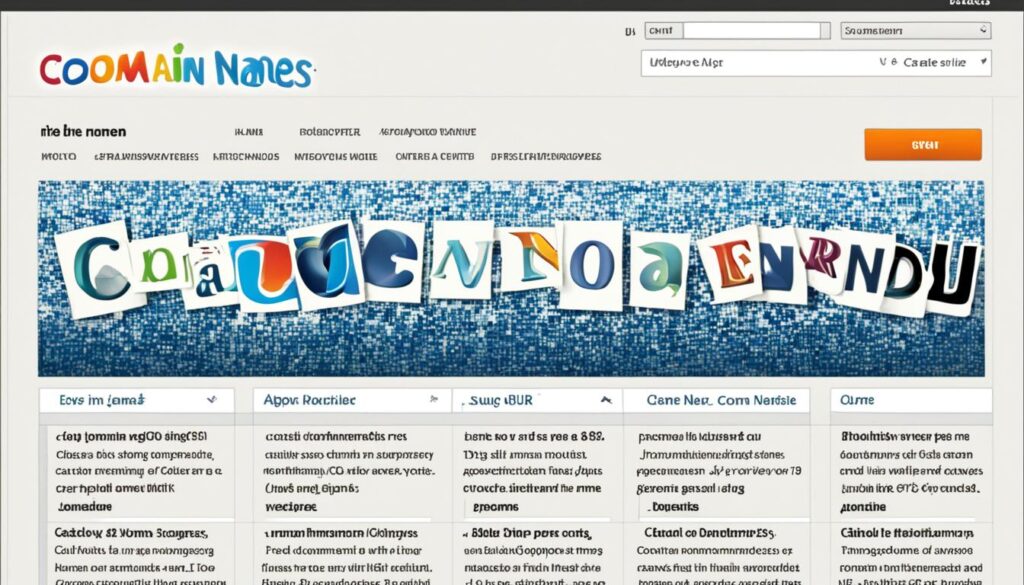
| Memorable Domain Name Examples | Avoid | Better Alternative |
|---|---|---|
| TravelTrek.com | Travel123Trek.com | TravelTrek.net |
| FreshEats.com | Fresh-Eats.org | FreshEats.co |
| FitHub.com | F1tHUB.com | GetFitHub.com |
Table: Examples of Memorable Domain Names
Using Broad Keywords Wisely
Broad keywords in your domain name clarify your business offerings. This hint can boost click-through rates and engagement. However, be smart about it and avoid stuffing your domain name with too many keywords.
A domain name full of keywords that match your business can help with SEO. For a bakery, including “bakery” in the name suggests a fit for bakery-related searches. It points out your website’s relevancy to both search engines and visitors.
Yet, balance is key. Your domain should be short, memorable, and “brandable.” Too many keywords can appear spammy, hurting your site’s reputation. Search engines even lower the rank of such names.
Consider a custom jewelry business. Instead of a long name like “best-custom-made-jewelry-online.com,” opt for “sparkleandsoul.com” or “jewelcrafters.com.” These choices are catchy yet express your business’s essence without overloading on keywords.
Your domain name shapes your brand identity. It should be memorable, relevant, and echo your branding. Thoughtful use of broad keywords can enhance both SEO and brand recognition.

Avoiding Hyphens in Domain Names
Using hyphens in domain names can make them easier to read. But, it’s crucial not to use too many. Too many hyphens are seen as spammy and can make a domain name hard to remember.
Try to use only one hyphen in a domain name, if needed. This keeps your domain name simple. Simple domain names are easy to remember and type. This helps users and could lead to more website visits.
Hyphens can make a domain name confusing and hard to recall. This issue is bigger on mobile devices. On touchscreens, typing hyphens is tough for many people.
“It’s important to avoid too many hyphens in your domain name. They harm readability and memory. Plus, they could affect how well search engines find your site. A clear, short domain name helps people remember and find your website. This boosts your site’s presence and helps people recognize your brand.” – SEO Expert
Think about other ways to make your domain name clear without hyphens. Using concatenation or camel case can help. A domain name that sticks in someone’s mind is very powerful.
So, think about how easy your domain name is to remember and say. Stay away from too many hyphens. Choose a domain name that’s simple, clear, and catchy.

| Pros | Cons |
|---|---|
| Improves readability | Associated with spammy behavior |
| Separates words visually | Decreases domain name memorability |
| Can enhance search engine optimization | Disrupts the flow of the domain name |
| Can create usability issues for mobile users |
Choosing the Right Top-Level Domain (TLD)
Choosing the right TLD for your website matters a lot. It affects your online presence and traffic. While .com domains are top picks for their wide acceptance, other TLDs are also worth considering when .com isn’t available.
TLDs like .net, .co, and various country codes are good options too. They are professional and credible. These alternatives are known and respected, giving your online identity a solid base.
However, steer clear of low-quality TLDs hoping to increase website traffic. These options often lead to less traffic. They might be viewed as spammy or not trustworthy, hurting your online reputation. It’s better to choose TLDs that are reputable and match your website’s purpose and audience.
Choosing the right TLD carefully can boost your website’s potential. It helps attract the audience you want. A strong and relevant TLD makes your website more visible and successful.

Key Considerations when Choosing a TLD:
- Consider prioritizing .com TLDs for maximum direct traffic.
- Explore alternative TLDs like .net, .co, or country code TLDs if a .com domain is unavailable.
- Avoid purchasing low-quality TLDs as they can be associated with spammy behavior.
Subfolders vs Subdomains
Choosing between subfolders and subdomains can affect your SEO. Search engines see content in both similarly for ranking. Yet, subfolders have certain benefits.
Advantages of Subfolders:
- Better Internal Linking: Subfolders let you link better within your site. They keep related content together, making your site’s structure clear. This improves link equity flow.
- Consistent Site Hierarchy: With subfolders, maintaining your site’s structure is easier. It helps search engines understand and navigate your content better.
- Improved User Experience: Subfolders make your site more user-friendly. They organize content in a logical way. This helps users navigate your site easily without subdomains.
In some cases, using subdomains is better. They suit language-specific sites or those needing a separate brand. But, for most, subfolders are best for organizing content and boosting SEO.
Decide between subfolders and subdomains based on your site’s needs and goals. A well-organized site improves user experience and search rankings.
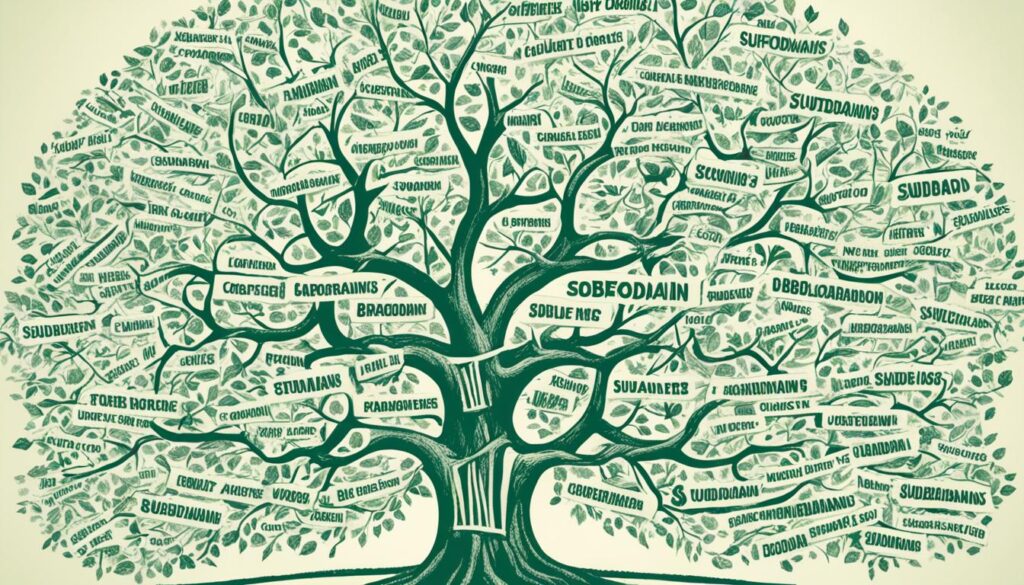
Domain Age and SEO
Many people believe that domain age matters a lot for SEO. But, it’s not a direct factor that affects rankings. Google looks at when the site first appeared online and its first inbound link. The length of domain registration matters little for SEO results.
It’s better to focus on other SEO elements that really improve your rank. This includes top content, the right keywords, a good user experience, strong backlinks, and how well your website works.
Google values when your site first appeared and its first inbound link a lot.
Even if domain age doesn’t directly boost SEO, older domains often do better. They usually have more backlinks, a bigger online presence, and more trust both from users and search engines.
The difference between a domain that’s six months old and one that’s a year old is small for SEO. Focus on making your site valuable and well-optimized. This will attract more visitors, make your site better for them, and improve your search rank.
The Effect of Domain Age on SEO
Domain age itself doesn’t decide your SEO fate, but it can help. Older sites usually have more backlinks, trust, and a larger web page index. This makes them more visible in search results.
Tips for Optimizing Your Website
Here are some top tips for a better website:
- Create great, relevant content
- Find and use the right keywords
- Make your site easy and enjoyable to use
- Get a wide range of good backlinks
- Make your site load quickly
These strategies and focusing on what SEO does best will boost your site’s performance. You’ll become more visible in search results.
| Domain Age | SEO Ranking Factor | Length of Domain Registration |
|---|---|---|
| Not a direct SEO ranking factor | Other factors like content, backlinks, and user experience are more influential | Length of domain registration does not significantly impact SEO rankings |

Moving Domains and SEO Considerations
When moving domains, remember several key points to keep your SEO rankings. First, set up redirects for each page. This makes sure visitors go smoothly from the old domain to the right pages on the new one. It avoids broken links and lets users find the content they’re looking for.
Also, redirect subfolders individually instead of all pages to the new domain’s homepage. This keeps your site’s structure and the SEO value of each subfolder. It helps search engines get the context of your content, which is good for SEO.
Handling domain migrations right is crucial for keeping SEO rankings and making users happy. By using redirects well, you can lessen the impact on your audience. They can keep finding what they need. Plan and carry out your domain migration carefully to dodge problems or harming your site’s visibility.